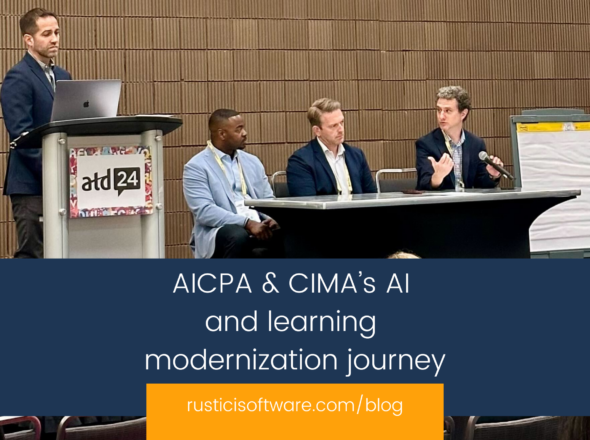This blog post is part of our “Ask Andy” series in which we publish Andy’s plain-spoken, straight-shooting answers to common or uniquely interesting (eLearning) questions. If you have a question, you can always fill out this form and ask Andy too.
Hi Andy,
I am in the final development stages of creating a 6-module eLearning course and need to have the ability for corporate clients to be able to preview the course content before uploading the SCORM files into their own LMS. I need a platform that not only hosts the files, but also provides a way for prospective clients to view the content. I’d like to explore a cloud-based eLearning platform that supports SCORM files and offers preview functionality.
Thanks,
Previewing to Prospects
Dear Previewing to Prospects,
I’m happy to help as we support customers with content management and distribution every day. We have a few products that tick all the boxes for your needs.
SCORM Cloud
Since it sounds like you’re just starting with a handful of courses and clients, the easiest and quickest way is to utilize our SaaS solution, SCORM Cloud, for your content distribution.
For previewing within SCORM Cloud, I try using Private or Public Invitations to share a link with people you want to preview your courses without uploading it to their LMS. Using the course invitation ability, you can allow someone like a system admin to look at courses outside of the context of a learner. This allows that person to check for things like spelling errors, issues with certain course settings or in your case, prospective clients to see your content offerings.
Once they decide to buy, you can use SCORM Cloud Dispatch to enable your customer(s) to access your content from their own LMS by creating and sharing SCORM 1.2 conformant proxy zip files for your standards and non-standards content. Your customer then imports, assigns and launches those zip files like any other SCORM 1.2 course. SCORM Cloud reports back the “Big 4” (score, time, completion, success) back to the launching LMS (you’ll also see this data in your SCORM Cloud reports). You have control of your intellectual property and can update your content shared with the 3rd party LMS. You can even set expiration dates as well as registration limits (limiting the number of learners who can launch your course).
You can start immediately with pay-as-you-go monthly plans and no startup fees. Pricing for SCORM Cloud can be found here, and you can even sign up for a free trial today.
Content Controller
Now if you’re seeing the need to scale your business as you grow your course library and customers, Content Controller may be a better fit. Content Controller is similar to SCORM Cloud Dispatch with some added enterprise features. Content Controller has an entire built-in testing sandbox, you can launch and test your content repeatedly as well as adjust the course’s configuration settings.
Taking it a step further, you can use the Previews function to simply test a version of your course you can send to internal stakeholders, team members or anyone you’d like to give course access to before it’s launched. Previews launch and perform exactly how a course will behave, but progress isn’t tracked. You can always set launch limits or expiration dates to control access to Previews.
You can also check out our comparison of Content Controller and SCORM Cloud Dispatch to see how they compare. I’d be happy to provide more information and demonstrate our platforms in action, just reach out to schedule a time.
Best,
Andy