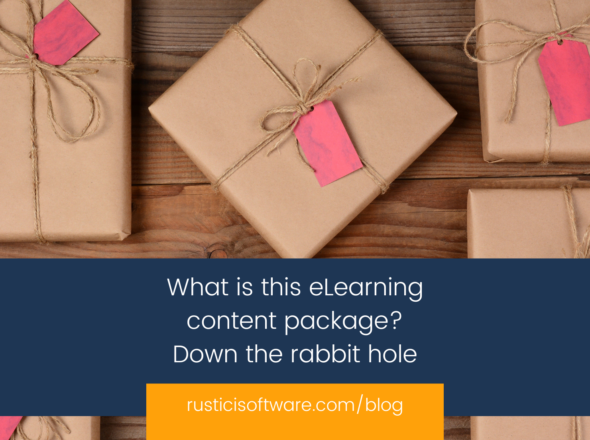“Just ask Joe.” I don’t remember exactly when that became a Rustici and customer catchphrase (more than 15 years of SCORM support and funny TV shows are vying for valuable brain space), it’s one that I secretly love and embrace. When we say “ask us anything, really,” we do mean it, and a lot of those questions make their way to my inbox.
One of the most common things I hear in support is that a SCORM course didn’t record a learner’s completion. This is understandably quite stressful and frustrating for a learner who spent time taking and passing a course and then finding out that their hard work is MIA. And in industries where compliance training is mandatory and time sensitive, this can cause an even bigger nightmare for both the learner and the organization.
While there isn’t a magic pill or winning script to completely fix the SCORM lost completion problem, there are ways to build and launch your course that can decrease the occurrences of failed learner completions.
Here are my top five tips for limiting lost completions in your SCORM courses.
1. Have an easy to find exit button.
Even if you’re launching in a new window, you should have an exit button so that the course is able to exit in the way it expects. I think of it like turning off a show I may be streaming. I love It’s Always Sunny in Philadelphia and pretty much watch an episode most days. It’s good “comfort” programming for me. However, if I don’t shut down my streaming service when I walk away, I may see the Gang come up with a wacky scheme, but I won’t know how it turns out. I have to restart it and try to find my way back to where I left off. Of course, restarting my tv show is WAY easier than having to restart my OSHA 30-hour training course.
Here are a couple ways bad exits without a button could play out:
- When launching in an iframe/frameset situation, the learner closes the window entirely without hitting an exit button. By the time the course sets the status, the SCORM player is already closed and that Run-Time Data is lost in the shuffle.
- SCORM 2004 requires a good exit for rollup to occur. Rollup is the act of “rolling up” activity data to the cluster level that feeds your reports. While early standards had the LMS handling rollup, SCORM 2004 grants that “power” to the course, so that “good” exit is an indicator to the LMS that the data is ready to be rolled up.
- The learner was on a mobile device, finished taking the course but let the device go to sleep. You’ll want to clearly communicate to your learners that letting your device go to sleep, or worse, swiping up to close a browser or tab could contribute to the course improperly exiting. In some cases, this keeps it in an “open state,” meaning the LMS may still believe the course is open.
All this is a whole lotta frustration for everyone.
The exit button helps point learners to what they need to do and, hopefully, minimize the number of bad exits.
2. Use a results page.
Don’t set the status while the course is exiting. When you choose to set your status could have a big impact on your completion being saved. We normally advise clients to give their course enough time to set all the things it needs, which means not setting completion on exit. This is just asking for trouble. The window could close too quickly. The learner may close the wrong window. Green Man might show up. Who knows what trouble the LMS and learner might get into!
Instead, set the status in your course and then navigate to a results page where the learner can view their score and whether they completed it or not. This is also a great place to put one of those exit buttons we were just talking about!
3. Write clear instructions.
There’s one thing none of us can control: learner behavior (or the behavior of the McPoyles). But we can control how clear our instructions are with what we expect them to do.
Here are some helpful examples of what instructions to include in your SCORM course:
- To complete the course, you must do the following… (watch all the videos, view all slides, pass the test with an 80, etc.)
- If you want to leave and come back, make sure you properly exit the course by doing this…
- To receive credit for your completion, you MUST click this exit button with bright, sparkling lights around it.
The more you can focus the learner’s attention on what they need to do to complete the course successfully, the better.
4. Launch in the frameset on mobile.
I may still be hung up on a show that premiered in 2005, but it’s 2023. These days, everything is on the go, including training.
Unfortunately, mobile browsers can also be stingier with their resources than Frank’s friend Bingo, who we don’t talk about or look in the face…come to think of it, just look up. That can lead to real problems with SCORM courses that launch in a popup window. Some devices – mainly Android running the Chrome browser – will try to unload “dormant” windows if they have been sitting open for a certain amount of time. While this seems like a nice thing to do, it cuts the course’s communication with the SCORM player. You can resolve this by launching the content inside the SCORM player page in an iframe/frameset.
5. Keep your content player updated.
For the finale, be sure you are running the latest version of your LMS because keeping up with software releases can help you stay ahead of any browser changes that might affect SCORM launches. If you’re building your own SCORM player, you’ll need to make the same type of adjustments to help limit the number of learner scores that aren’t recorded.
SCORM has been around a long, long time, and this isn’t a new issue. I can speak for Rustici Engine and say that things that combat lost completions, like better performance and how we handle rollup when there isn’t a clean exit, are always being worked on. Check out the latest Rustici Engine releases and features.
I talked a lot about what I classify as the hardest SCORM problem to solve: lost completions. The course creation tips I shared coupled with the rest of my SCORM best practices above will help your completions turn out better than most episodes of Always Sunny. And if you’re looking for tips on optimizing your content for distribution, check out my blog on that. Have questions? Feel free to reach out and catch up over a cup of Joe.