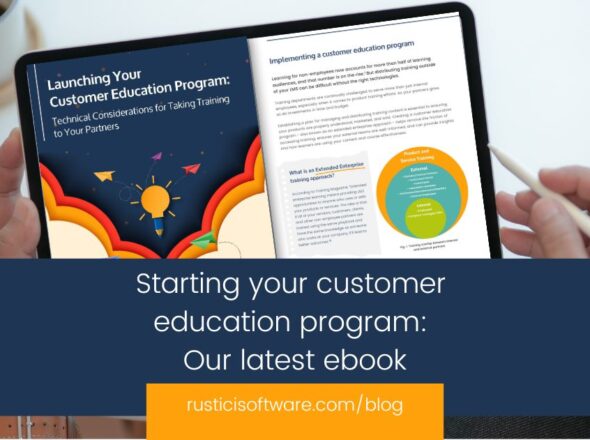If anyone knows me, they know I love movies. Pre-quarantine, my wife and I would go to the movies every weekend to see something. One of our favorite things about seeing movies is that feeling you get when you may be going through the motions to just get out of the house, but then you see something that just works for you. For example, “Pig”. Why do I need to watch a Nicolas Cage movie about truffle pigs? We needed something to do, we saw it and it was great.
Enter Content Controller 3.2
While it may not look like the summer blockbuster you’ve been waiting for, it may be the sleeper hit of the season and here’s why.
Share Content with Multiple Accounts
Before Content Controller 3.2, when clients added content to their already populated global content pool, they would have to then move that course into each of their accounts one at a time by navigating to each account and adding content. We can now share multiple courses and folders with as many clients as you like by clicking the checkbox next to each item and then clicking the share button. This is a huge time saver.
Account Level Course Configuration
Speaking of time saving, this next one is at the top of my list. Previously, if you wanted to change course launch settings for a particular account, you would need to click on each course, navigate to the configuration page and change the properties on EACH course. Not anymore! Now, from the Account, you can click on Advanced, Click Content Configuration, then change the launch settings not only for your future courses, but you can also change all of your existing courses. For me, this alone is worth the upgrade.
Folder Security
Some of you have probably sat through my training class, and at the beginning of each talk through user permissions. We still have those two flavors of roles – Admin and “Not an Admin”. In previous versions, the “Not an Admin” would still have access to the global content pool, which some clients didn’t love. In 3.2, you can lock down specific folders so your “Not an Admin” users can’t get to them!
xAPI Context Additions
In 3.2, we added the ability to add custom information to your xAPI-based (including cmi5) content and media file courses as well as to your accounts. This gives you the ability to add any additional context to your statements that you are forwarding to other LRSs that could be meaningful to your use-case.
Now, there are a couple of breaking changes, we have them noted here, so you will want to keep that in mind. There is also a bit of downtime associated with this upgrade, possibly up to 2 hours. Now, this isn’t going to be like when I waited for hours to see “Star Wars Episode 1: The Phantom Menace” (I know some people are coming around on the prequels, but seriously y’all, they weren’t great) just to be disappointed. Once upgraded, you will have access to all of the time saving tools above. On top of that, if you use our managed-hosting services, I have some even better news for you. We can upgrade you whenever your ‘off hours’ are. Just let us know when that is and we will get you updated. There you have it, all of the reasons why I think you shouldn’t sleep on the 3.2 upgrade. If you have any questions about Content Controller or want to talk about your favorite movies, shoot us an email at support@rusticisoftware.com.