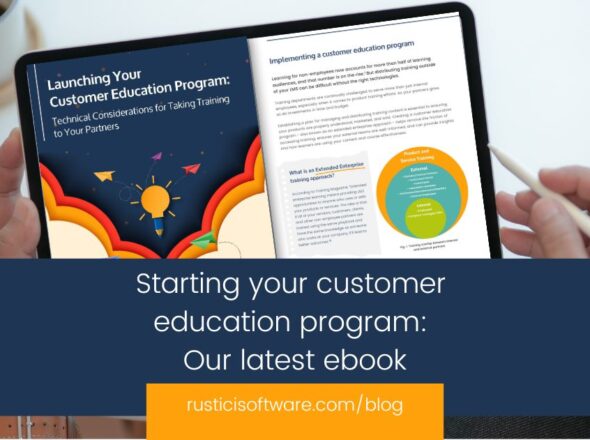The learning landscape has changed a lot over the last several years. The traditional, straightforward model with content that goes into one system with a report built at the end is outdated. This is no longer what reality looks like as most organizations have an average of 23 different learning applications scattered across their organization. This is an unwieldy number of tools to manage when you have multiple LMSs and content coming from many different places and make sense of without a cohesive plan.
Our CEO, TJ Seabrooks, led an insightful discussion on how to design a learning ecosystem if you’re faced with these challenges or you’re heading in this direction. He discussed the strategy of functional hubs where you have a core system of record for content, systems and reports. This allows for new tools, like an additional content source, to be linked into the hub rather than tied into all of the systems across the organization.
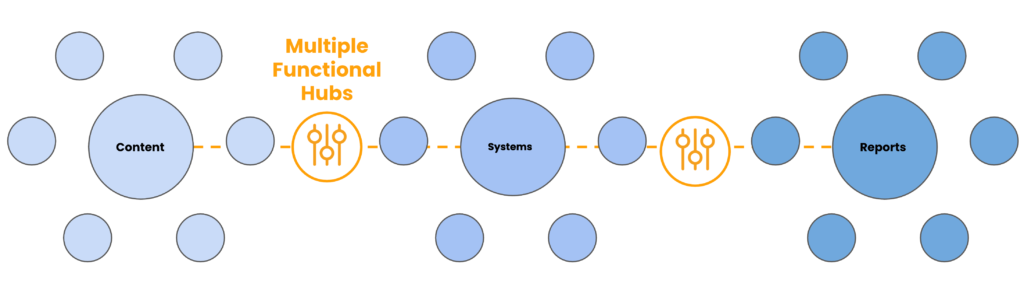
The webinar recording is available on-demand and presentation slides can be found here. We had some great questions from the audience that we couldn’t answer during the live session, so we’ll share them here. We’ve grouped the questions by topic, so let’s dive right in.
System access
How should we handle user identification and authentication across multiple LMSs and learning systems?
This is a common question that comes up when talking about system hubs in a learning ecosystem. You want to be sure that the various systems learners access is as seamless as possible and that a learner’s activity is accurately connected to them, regardless of the system from which they originated. Many LMSs and learning platforms support single sign-on (SSO) functionality natively.
In most organizations, active directory and user management systems will be owned by the IT department and tied into the rest of your ecosystem. It’s important to make sure you’re aligned with any security protocols so when someone leaves your organization their access is disabled from every system they accessed. It becomes far easier to manage a one-step operation instead of someone in the HR department knowing which systems they were a part of and then manually disabling across all of those systems.
In addition to SSO, maintaining different user roles, identities and privileges across multiple platforms frightens me. How would you recommend handing this?
One of the challenges in the reporting hub in today’s ecosystem is how to make sense of user identifiers across all the different tools. Some tools, like LRSs, allow you to bring in user identifiers such as a learner ID, email address and an account name from another system. This would need to be configured for the same user for combined reports.
Recommended tools
You mentioned Articulate Storyline in your example. How do you feel about the platform Adobe Captivate 2019?
We get this question a lot. We work with a lot of authoring tools, so we intentionally won’t answer this question definitively. This webpage shares why and provides you some recommendations on providers that use our Rustici Driver to enable their tools to support SCORM, AICC, xAPI and or cmi5.
Where do you see bridging tools like Zapier fitting in?
While Zapier isn’t an eLearning standard, it is a useful tool that can do some of this work as a middleware to make connections across systems possible. There are even pre-built connections with Watershed LRS that can help you collect data from a wide range of sources into one place.
Getting started
Is there a recommended online place for “discussion and sharing” of tools and solutions for this hub model which you recommend?
We’ve seen many of these conversations happen at industry conferences, but now many of those aren’t happening this year. I would start looking in L&D community groups like the Association of Talent Development (ATD) or the Learning Guild, and talk to your peers, especially those in large enterprises. Watch some of the webinars that have occurred on the topic of learning ecosystems. Here are some great ones we can recommend by us, Watershed and analysts like Brandon Hall Group. They will show you examples of how to put some of these tools and strategies into practice. What we discussed in our webinar is one strategy in a sea of options. We covered ways to simplify things to get a better handle with bite-sized chunks to work with, but we’re not trying to reinvent entire new paradigms. We took ideas that already exist in system design and reuse them here on a smaller scale and apply them to the L&D space.
What is the typical timeline for this kind of project? Do you have a recommendation on how to start applying this concept? Is there one hub that is best to start with?
TJ recommends starting with reporting, then content and finally systems hubs. But reporting and content can be really close in which one you start with first, based on how much work and determining what the overhead for your content is right now.
Starting with the reporting hub can be a good low stakes exercise. You can start by getting an LRS (even a free version like SCORM Cloud) to begin connecting data, one data source at a time. At the end of a 3 or 6-month trial project, you can go to your boss and say it was pretty easy to pull all the data from multiple learning systems together. This makes things easier by having a single source of truth tying these things together without any high risk stakes.
Similarly, you can present the content hub strategy to your organization, using a tested content distribution tool. Whether that’s time savings in course maintenance and administration, or just the ability to have all of your content in one place, it’s extremely valuable. When you can start telling your L&D department and your leadership the ways in which you are bringing tools in to lower costs and increase efficiencies, it’s an easy win. The system hub has user experience tied closely to it and is the most complex, which is why we would recommend tackling that one last. If you’d like some examples on how others are doing this, we’ve listed a few Content Controller case studies to give you an idea of the kinds of time savings using content hub strategies. People typically tell us they’ve saved $100-200K a year just in administrative overhead by implementing some of these solutions.
Where you start will largely be based on the benefit versus value on whether you start with content or reporting first. You can just start trying it with the tools already in your systems list. Know that you don’t need to solve the problem all at once, you just need to make progress slowly. The next time someone asks that question that’s really hard to answer, you get to be the hero because you’ve done a lot of the legwork up front.
If you have any additional questions or would like to discuss solutions to distribute your eLearning content across your ecosystem, feel free to reach out.