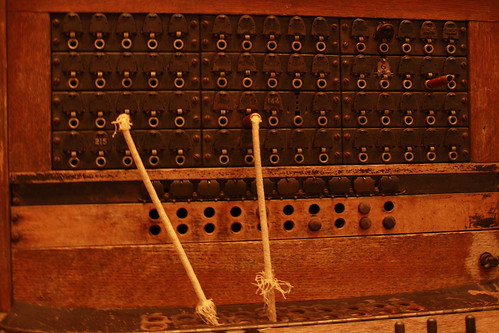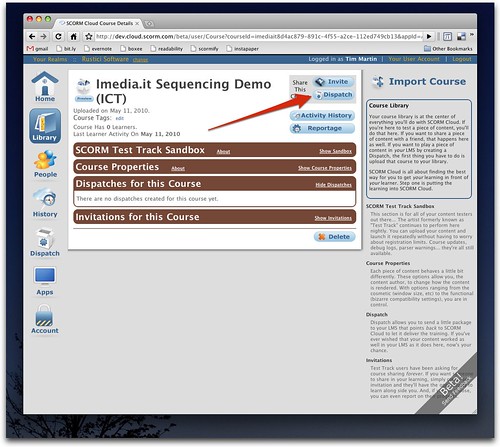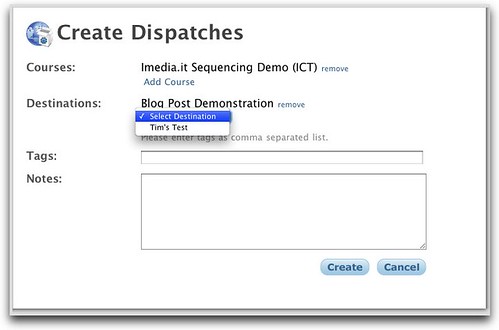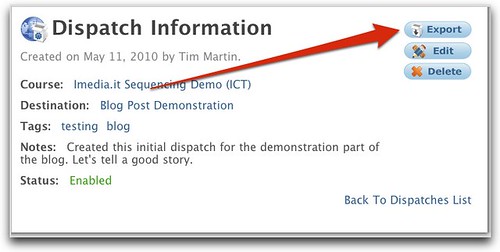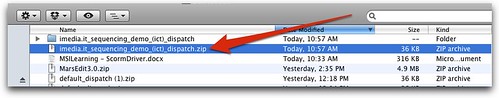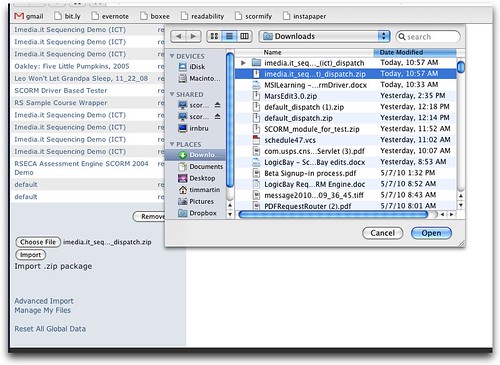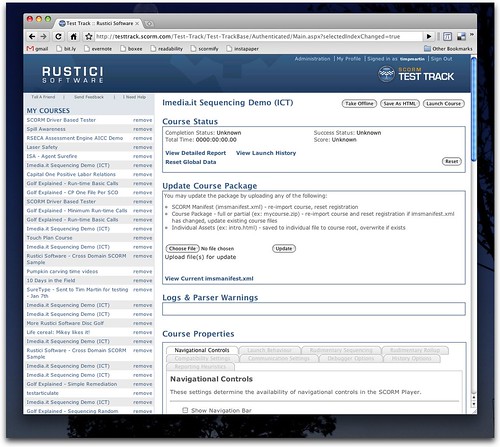Do you remember the old phone switchboards? They connected a caller to a receiver, and it required some handholding on the part of the operator, right?
As much as we’d like for SCORM to work perfectly every time, and without intervention, that just isn’t reality. Some LMSs are great, but others aren’t. Some LMSs support SCORM 2004, but many don’t.
One constant is that connections made by our products have always been strong. And so we’re now offering the ability to create a “Dispatch”, or a connection, between a piece of content and any LMS that goes through SCORM Cloud.
If you have ever found that your content worked in Test Track, but not in your LMS, now is your chance to fix that problem. Upload the course into SCORM Cloud, download a Dispatch, and put that in your LMS. We’re betting that your problems will be solved.
Follow along below for step-by-step instructions, we’ll save the technical details for another day.
Creating a Dispatch in SCORM Cloud
Step 1: Import a SCORM course
First of all, you have to have a package that works in SCORM Cloud. Theoretically, this includes any SCORM or AICC course, but it’s definitely worth importing it and testing it via the Launch button in the SCORM Test Track Sandbox.
Once you’ve done that, though, you can move on to creating your Dispatch package.
Step 2: Push the “Dispatch” button
Step 3: Choose or create a Destination
We’d like to help keep you organized. Some people will be using Dispatch to protect and track their content by creating Dispatches for their customers (that’s another blog post).
If you’re just creating a Dispatch to get around some limitation of your LMS, then you can simply create a single Destination and select it each time. (If you don’t already have a Destination created, you’ll need to bounce over and create it.)
The tags and notes sections of this page are completely optional. Skip them your first time through, if you like.
When you’re content with your Dispatch, hit create.
Step 4: Find your Dispatch
OK, we know this step is kind of lame. Rather than taking you to your newly created Dispatch, we’re taking you back to a list of them. (Trust me, we’ll fix this before our final release.)
For now, though, pick your recently created Dispatch and click on it.
Step 5: Export your Dispatch
Now that you’re back on your precious Dispatch screen, you can click the Export button. This is the payoff for all of your work. When you push Export, you’ll be given… wait for it… a SCORM zip file!
That’s right… you put your SCORM zip file into the Dispatch box, and out the other end comes… a SCORM zip file! I know, it seems like we aren’t doing much, but there’s a little magic going on behind the scenes. Your new zip file will be smaller, and oh so much better.
Step 6: Deliver your well-dressed SCORM package to your LMS
The rest of this process will depend largely on your LMS. Take the new package and import it into your LMS just like any other piece of content. Your LMS won’t even know the difference.
From this point, the experience will vary based on the LMS into which the course is imported. But that’s the beauty of it… it should work in any LMS. (Now, as this is a beta at this point, we’d love to hear your feedback on how well it works. Going out into the wild, as we all know, is a different thing than testing yourself.)
Step 7: Report on the course’s usage
The real power of Dispatches, other than the fact that they just work, is that you can then report on the usage of your content anywhere. Each LMS will point back to SCORM Cloud to deliver the training, and that means that you can see details about who is using your content and when.
Further, you have the ability to disable Dispatches. This means that if someone doesn’t pay, or is mean to your mom, or whatever, you can prevent them from launching that content again. This is a massive change for the SCORM world in which most content is delivered complete with all its assets to the LMS server… This gives you something we all like… control.
Enough.
I know this article is long. Seriously, I do. So I’m going to stop here. There’s a lot of technical detail behind Dispatch. If you care, let me know that in the comments and we can dig into that detail. For now, though, experiment. Give it a shot.