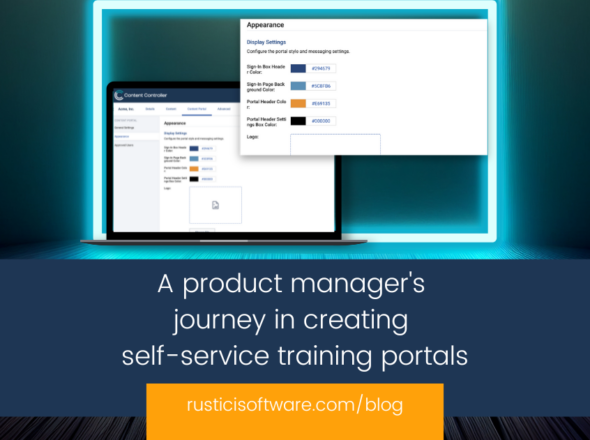We are starting a new series, “Product Talks” where we take a closer look at our products and processes to give you more context into product creation and how you can start using them with your teams.
When you are a peak athlete like myself, “peak” is debatable, you have got to get the gear. Although, some gear is going to make your running experience more enjoyable than others. Shoes for instance are a must, unless you like calluses. While things like a fancy sweat-wicking shirt will make the run easier but are not required.
Distributing your eLearning content across all of your teams, partners and/or customers is no different. Content Controller is a must-have that can take you from walking to running. Content Controller’s Launcher add-on can be nice to have; that makes your jog a bit more manageable.
Launcher was designed as a way to deliver courses housed in Content Controller, to all kinds of systems, not just a standards-based LMS. Content Controller Launcher gives you the freedom to decide where to share your content. For example, if your target learners primarily use Slack, you can offer content to them in Slack as Launcher links. All that said, we will go through some more of those Launcher use cases and considerations to take back to the team before jumping to the starting line.
Common Use Cases
Supplementing an Established System
You have a clear-cut ecosystem for learning for your teams or customers. Everyone is heading to your LMS and working on their training as prescribed, but what can you do when things change fast or you want to provide more context on core training?
This is where supplementary learning content can be beneficial. It may not be the core course with important evergreen content, but it helps with quick, on-the-fly changes. That’s where the Launcher add-on fits in, getting your additional learning out fast to where your people are in the moment. Speaking of which…
Catching a Moving Target
Getting training in front of your people can be like trying to run a marathon where the finish line keeps changing. Your learners may be starting the course but not always finishing it as other work comes up and a hectic day takes over.
With Launcher by your side, you can put that training in front of those few people who are having trouble finishing. Whether it is easier to get them on your portal, email or messaging app, you can send them a link to the training, and they can finish it in its entirety, right from the browser.
Considerations
Now before we start the race to the finish, here are some things to remember when talking about Launcher.
Reporting
The first, and most important, is that getting reporting data from Launcher links is not a straight line. Launcher by default makes randomized IDs per link use. This means someone who uses the link twice will not have their progress saved and will be counted twice in Content Controller’s reporting. Depending on how you are using Launcher, this might not be a big deal. If you do want to report on individual learners, it will take some light development to have your system or link send over a unique ID to Content Controller.
Hosting
Another thing to remember, as mentioned in the introduction, the Launcher package will need to be hosted on the web. It can be on any web server of your choice, but it mainly just needs to be available and accessible for Content Controller. This is so Content Controller can grab the package and create the Launcher link for you to use as you need.
Security & Access
Last, but certainly not least, is making sure your content is secure, and you are aware of where it is being accessed. Launcher links are publicly accessible wherever you put them. If the link is on a form, an email or a platform chat, it does not have any validation step before accessing the course. All that said, you can go as in-depth with accessibility as you and your team want. You could build out a lead-in login page before the link is accessible or you can just make sure the link is not shared outside your employee platforms.
Ready, Set, Launcher
Okay, that was a lot, so let’s take a shortcut to the finish line and sum it up. Content Controller is the best way to distribute your eLearning content across your customers, teams and more. With the proper preparation, adding Launcher can make that training in Content Controller more accessible, getting it to the people who need it the most without the use of an LMS.
If you are interested in learning more about Content Controller’s Launcher add-on, have more specific questions about Content Controller, or really anything? Make sure to reach out to our fantastic team that is here to help.