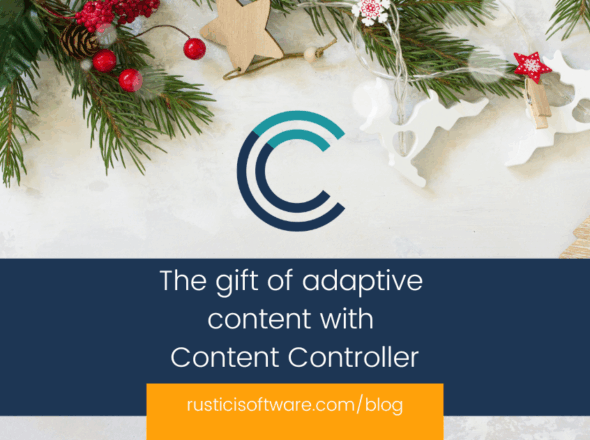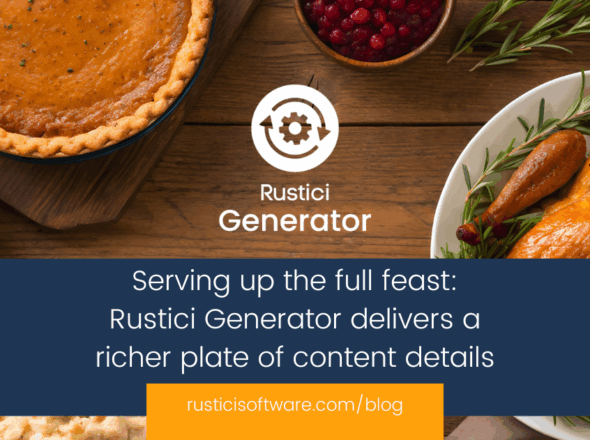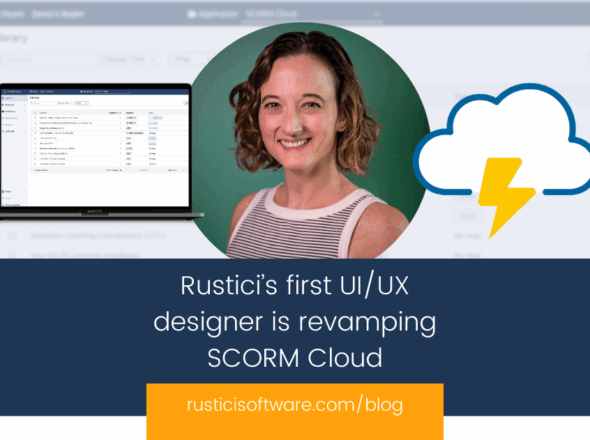We added new reporting features that connect data points across courses, so your organization has total insight into the learner’s story.
With the release of Content Controller 3.1, we give you the power of sight into learner data that can help your organization understand the overall effectiveness of your training courses. Content Controller now includes new Course Summary insights, Learner Report presets, and the ability to select multiple courses from an account within Learner Reports.
Course Summary Report: An eye in the sky
The Course Summary Report is already useful for accessing basic information about learners who took a particular course. In Content Controller v3.1, we added the ability to select one or more courses for a high-level summary report. This new report provides an account-by-account breakdown of usage numbers, completion rates, average scores, number of learners in each score quartile, and average durations. Share the report as a link or export as a CSV file to easily see and share how many learners are taking your courses in aggregate.
Learner Report: Hindsight is so 2020
Users have always been able to add and remove data from the Learner Report. However, there was no option to save your choices until now. In Content Controller v3.1, you can save your preferences to use for future reports.
Multi-Course Learner Reports: Seeing double
There’s a second important option in Learner Reports. Now you can select multiple courses from a single account to see data about all learners who have taken at least one of those courses. The Multi-Course Learner Report helps you build a story about learners and their progress across your training material.
Bonus feature: For your eyes (and ears) too
In Content Controller’s v3.0 release, we added the ability to upload MP4s and PDF as new content media types in addition to SCORM, xAPI, AICC, and cmi5. Now, you can also upload MP3s to further enhance your learners’ experiences. Whether you use podcasts or other audio files in your training curriculum, Content Controller now makes it easy to deliver and track audio training assets.
The whole picture
Having access to a complete learner data story can save the instructional designer, content producer or CLO countless hours analyzing courses and learner results, to improve training where it counts. Insight into high-level learner information means our customers can spot trends faster, see how learners are doing overall, and understand which courses are most effective for learners. Content Controller users now have a complete story about learners so they can make better decisions about future courses and training. See the full release notes for more details on Content Controller 3.1. Ask us anything if you have questions about using Content Controller, or if you need help with anything else. We are here to help.