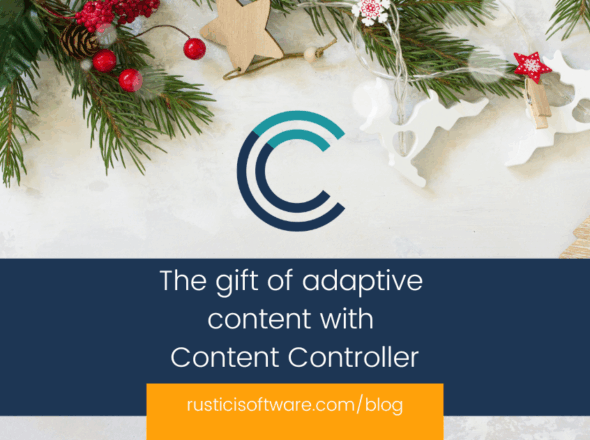This blog post is part of our “Ask Andy” series in which we publish Andy’s plain-spoken, straight shooting answers to common or uniquely interesting (eLearning) questions. If you have a question, you can always fill out this form and ask Andy too.
Hey Andy,
We have an extensive content catalog and are expanding our reach into new markets. This means we need to update our courses to support multiple languages. Aside from translating our courses, what else do we need to know about when it comes to packaging and distributing our catalog? Is there anything we can do to help make this transition easier?
Thanks,
Lost in Translation
Hey Lost in translation,
Thanks for reaching out, I’m happy to help. When it comes to supporting multiple languages, you will want to consider a few things: language translation, localization and how you distribute these course files. This article does a great job walking you through how to update your content so you cover both the language and cultural needs of your new and growing audiences.
Some authoring tools, like gomo learning, make it easy to create and package all of your language versions into a single SCORM file. If your current content creation tool doesn’t have that option, or you want to distribute your catalog without handing off the source files, fear not. There is still a way to easily package up your various language offerings and share access to those courses.
Content Controller is a web-based application that lets you centrally host your content and seamlessly deliver content to any LMS that supports SCORM, AICC or LTI via proxy files. Content Controller allows you to automatically update versions, enforce content licenses, manage multiple languages, and capture course data for reporting and analytics.
Content Controller also includes the ability to support course equivalents, which lets you easily manage courses offered in multiple languages. Using the Equivalents feature, you can map all of the various course versions as a single proxy file that you share with a client. When a learner launches the course, they have the option of selecting from the available languages. The equivalents feature also recognizes the learner’s language preference (based on browser settings) to smartly offer the preferred language by default. This post goes into more detail on how equivalents work.
I hope this helps give you some ideas of how to get started tackling the details on how to take your courses to a larger, global audience. If you’d like to see how Equivalents work in Content Controller, let us know. We can walk you through it and answer any other questions that you might have.
Best,
Andy