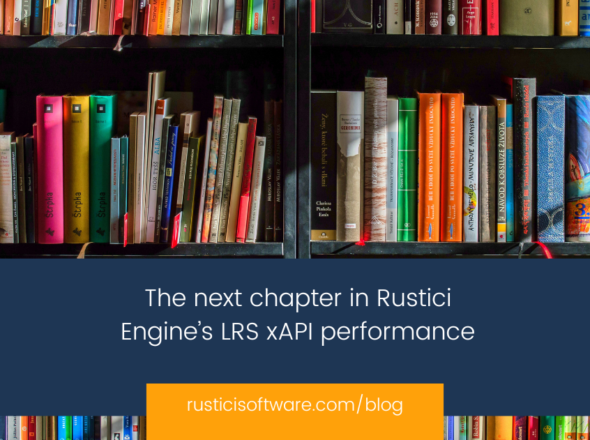If your courses support multiple languages, then you know it can get complicated when it comes to managing all of the different course files—from maintaining them to delivering and distributing them to your clients and end users. A single title in 5 languages can quickly become 5 times the amount of work for you and your customer when it comes to delivering the course files, to uploading and assigning them.
This is exactly why we built the Equivalent feature in Content Controller.
Equivalents are a handy way to more easily manage courses that are offered in multiple languages. Rather than handling each course file for each language you support individually, Equivalents lets you map all of the course files for each language to a single title. Once you create the Equivalent, it can then be shared with your customer as a single course file that they then load and assign within their LMS or learning platform of choice. So instead of sending your client a bunch of course packages, you simply send them a single course package that has the various language courses associated with that title.
When the course is delivered via your customer’s LMS, learners have the option to select their language of choice from those available upon launch. And the Equivalents feature smartly uses the user’s browser language preference to offer that language first.
Ummm, I think I follow, but an example would be great
Let’s say you have a course called “Accounting 101” that you offer customers in 5 languages and you use Content Controller to distribute this course to all of your clients. Once you load all 5 course files into Content Controller, you will create an ‘Equivalent’ of Accounting 101 and select the 5 language course files to associate with that title. Now you can share that single Equivalent file with your customers for them to load into their LMS to deliver to their learners.
How your customers win with Equivalents
If you aren’t using this option, you’ll end up sending 5 course files to your customer. And they in turn have 5 course files to upload and manage in their LMS. For anyone that is responsible for adding courses to their LMS, they know that this step alone just increased their workload 5 fold and might take the better part of their morning to manage. With Equivalents, a single upload handles all 5 language options, making it much easier to manage the distribution and management of your multilingual course offerings.
Want to see firsthand how Equivalents work? Contact us to set up a demo.