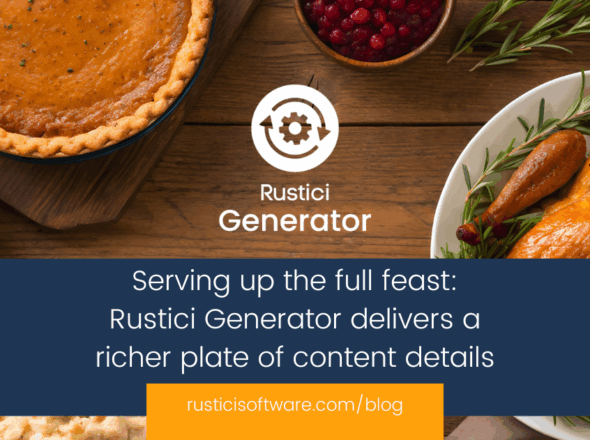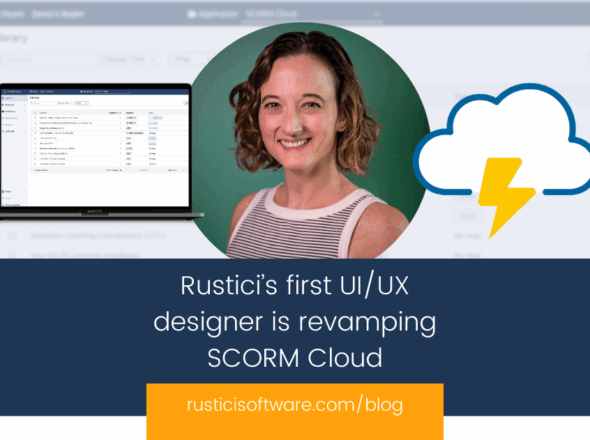Today’s learning and training programs go far beyond traditional eLearning courses. Whether it’s video based micro-learning or supplementary documents, training content comes in many different shapes and sizes. SCORM Cloud is keeping pace by going beyond standards-based content support. Now, you can upload and track more file types, including MP4s, MP3s and PDFs, alongside your traditional eLearning courseware and keep everything in one place.
Here’s how it works:
- Import your MP4, MP3 or PDF directly into SCORM Cloud – no additional wrappers or steps required!
- You can use the SCORM Cloud API to offer more for your customers. Through the API, you can integrate SCORM Cloud media imports with your own software, and you can upload and configure video closed captions and subtitles for improved accessibility.
- On the backend, SCORM Cloud wraps the video, audio and PDF files in cmi5 to capture detailed tracking and reporting data.
- SCORM Cloud tracks completion status and duration for all media file types. For completion status, simply set the threshold required to indicate that a learner has completed the activity by percent of the video watched or the PDF pages viewed. Use xAPI statement forwarding to send the cmi5 completion and duration data to third-party analytics software.
Native support for video, audio and PDF files in SCORM Cloud make it even easier for your customers to present course content more dynamically. These options will save them time, keep customers on your platform, and help them collect more completion and time data. If you have any questions or need help with media imports, check out media file support in SCORM Cloud or reach out to us.