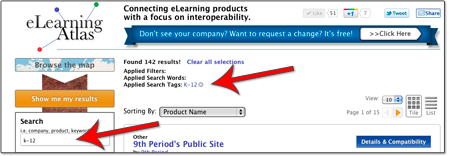My Atlas Haiku
How to use Atlas
Enter search criteria,
browse, select, repeat.
Not the world’s greatest haiku, but you get the picture. Sure, you can search and find what you are looking for no problem, but you can do so much MORE. The great thing about the eLearning Atlas is you can tailor it to fit your needs. If you are looking for career development content, chances are we have quite a few to choose from. If you are looking for something a little more obscure, like cat noises, well, that’s precisely why we integrated Google Site Search. Here are some of our favorite things to do with the eLearning Atlas.
Search Criteria
We think variety is the spice of life, (well that and attacking the net in ping pong), so we’ve given you some options when it comes to how you search. Whether users type in products, vendor names or keywords, their search will pull up the most relevant entries for them. Keywords can be any number of things, ranging from specific to extremely vague. For example, say a user is looking for K-12 content, their search would look something like this:
If you’re more like Chris and decide “cat noises” is what you’re into, type it in and it will look like this…
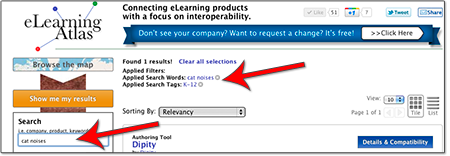
(Someone please ask Chris why he is always typing this in the Search bar.) It amazes me every time that we even have search results for the most obscure keywords! This is where Google Site Search becomes a great tool. If we don’t have a tool that offers exactly what you are looking for, we bring in Google results that mention whatever you are seeking.
Users can also change how the results are displayed, depending on the types of entries they are looking for, making each search a unique experience. Each search can be sorted by Relevancy, Product Name or Description as well as Vendor Name or Description or Powered by Scorm.com (that’s us!) Pretty cool, huh? We think so too.
Filter Options
Who has time to search through the thousands of entries we have available on the Atlas? For the more discriminating Atlas user, have we got news for you. You can filter the results for exactly what you are looking for. Just select the options that are most important to you, anything from Product Type, Installation or even by tags, we have over 100 to choose from. You really can have it your way, so give it a whirl!
This ain’t your Grandma’s map
We have been saying since before we started the Atlas, that we were going to ‘map’ the eLearning industry and we’ve done just that. Literally, we made a map. You can now see that eLearning isn’t just concentrated in one region, it is spread across the entire globe. We have companies representing every corner of the world, minus Antarctica of course. So take a look, see who is in your neck of the woods. Just click Browse the Map on the Atlas homepage.