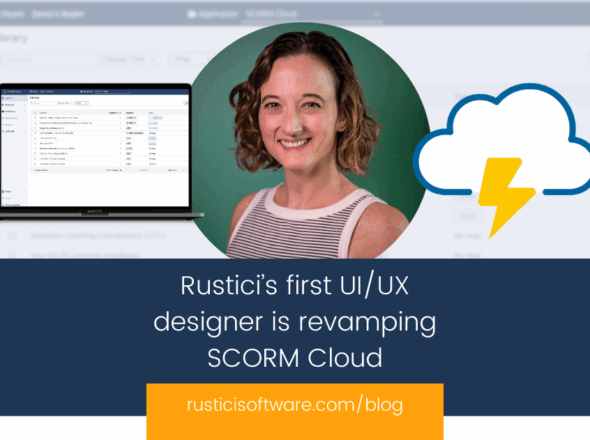“When we were looking out for partners to validate content created with Adobe Captivate, Rustici Software was the automatic choice. With the SCORM Cloud now integrated within Adobe Captivate 9, our users can now validate their eLearning content easily”
-Akshay Bharadwaj
-Senior Product Manager – Adobe Captivate
A lot goes into building an elearning course. From subject matter expertise to instructional design and more, creating quality content is hard. And it gets more complicated when you consider how your content will behave in the LMS that ultimately delivers it to your learners. Testing how content will behave in an LMS before you hand it off to your client can help identify unexpected behaviors and allows you to correct them before those issues are out in the wild. We see about 70,000 courses uploaded to SCORM Cloud each month so authors can make sure that what they created actually behaves as they expect in the SCORM player.
That’s why we’re super excited about a recent collaboration with Adobe that integrates SCORM Cloud directly with Adobe Captivate 9 for testing. Now you can directly preview courses you build in Adobe Captivate 9 on SCORM Cloud to see how it behaves within an LMS player, without the hassle of uploading the content to your LMS for testing. With just one click, you can automagically see your content play in SCORM Cloud. No more downloading/ uploading/overwriting/versioning steps. One click handles all of that and gives you immediate insight into how your course will play in an LMS.
“When Adobe first approached us about connecting Captivate 9 to SCORM Cloud for testing, we were really impressed. Helping their users streamline the testing portion of content development is so important, and building it into the authoring tool eliminates a lot of extra steps for their customers. We’ve had a long history of working together to help solve the complexities of implementing e-learning standards, and this collaboration is a great reflection of that partnership.”
-Tim Martin
-President, Rustici Software
To see how it works, check out this walk through. Pretty cool huh?