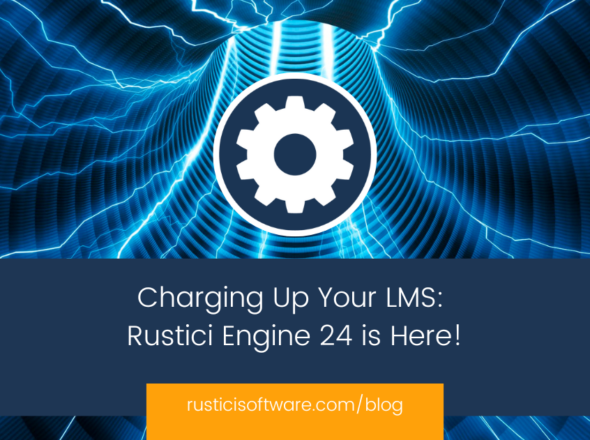This blog post is part of our “Ask Andy” series in which we publish Andy’s plain-spoken, straight-shooting answers to common or uniquely interesting (eLearning) questions. If you have a question, you can always fill out this form and ask Andy too.
Hi Andy,
I work for a training company that creates custom courses and off-the-shelf content for a wide variety of customers. We’ve also built our own learning management system to host our training and over the years, our content —courses, videos, documents— has started to pile up. To be honest, it’s become a bit of a mess and takes more time to find what we need than to actually create something. We’re not even sure what’s all in there anymore. With all the talk around AI, is there anything I can plug into my system to help me search and organize what we already have?
Thanks,
Chaotic Content Catalog
Dear Chaotic Content Catalog,
You’re definitely not alone, as this is a challenge we’ve been hearing come up more often. Whether it’s an internal LMS or a custom-built training platform, keeping track of a growing content library can become overwhelming fast. The good news? AI can absolutely help. What you want to keep in mind is finding the right tool for the job without making an even bigger mess.
Training catalog discoverability tools can be put into two camps: Those that do surface-level scanning and those that pull data straight from the course. Those that do surface level scanning of your catalog will only return the basics of what is in your library, and if it is already a mess, AI will return a mess right back. What it sounds like you need is something that pulls the data straight from courses so you can find exactly what you’re searching for. Luckily for you, we built something with situations like yours in mind.
Our newest product, Rustici Generator, can parse published eLearning packages in any standard and extract text from your existing content. After pulling out the raw text, you can go two routes, utilizing the Rustici Generator API to enhance your tool with its features, like enhanced search, skills tagging and metadata generation, or you can feed it right into your AI model of choice. Regardless of which way you go, for your use case, this means you can finally search deep within your courses instead of guessing based on file names or scant descriptions.
A great example would be when you’re looking for references to a specific regulation or a particular skill. Instead of digging through folders or re-opening every course, Generator makes it possible to run searches across your library like “compliance code XYZ” or “understanding construction codes.” What is returned is where these exact phrases live in your library or what related terms can be found elsewhere. Want to take it a step further? You can use that same extracted text to generate summaries, tag courses by skill or even power a chatbot.
We know that many teams don’t have consistent naming conventions or well-organized metadata, especially when content has accumulated over the years. Rustici Generator helps clean things up fast. These search, generation, parsing and tagging features can run across your entire library, freeing up your team from the manual effort and giving you a clearer view of what you have to work with.
Currently, Rustici Generator supports training content published from tools like Articulate Storyline, Rise 360, Gomo, dominKnow, MP4 and MP3 files, and PDFs. But the best part, it works across any eLearning standard in any of these formats. We’re continuing to expand that list based on customer needs. Right now, Generator is available as an add-on to Rustici Engine or standalone for any application. We’re actively working on making it available in Content Controller, so stay tuned for more news at the end of the year.
If it sounds like Rustici Generator could help you wrangle your catalog, I’d be happy to show you how it works and talk through how it might integrate into your setup.
Best,
Andy