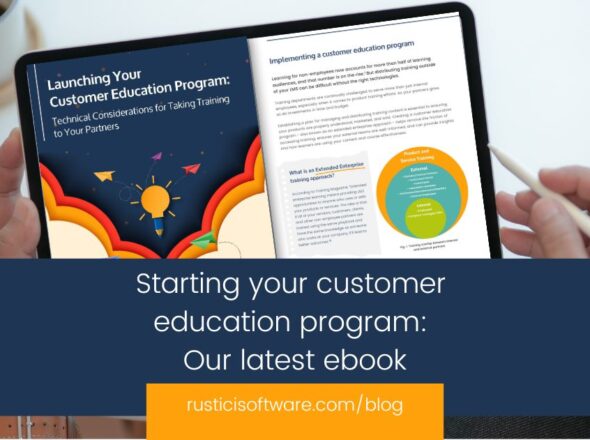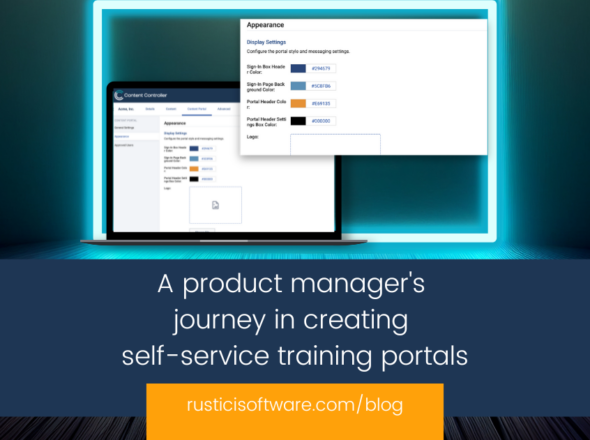When we first introduced Content Controller in 2016, we had a pretty well defined use case in mind: helping ease the pain of managing SCORM content across multiple LMSs to solve for the challenges of version and access control, standards compatibility and aggregate reporting. Fast forward to 2021 and Content Controller has developed into a much broader product. Now we see customers bringing in a wider variety of content (videos, PDFs and server side courseware) and needing to deliver that to learners in many different contexts. While we’ve steadily been introducing support for the wider content types, we recently tackled the other side of the equation—serving that content to learners outside of an LMS.
Bringing content to where learners are
We use a ton of apps in our daily work—from Slack and email to MS Teams and a good old fashioned Wiki. On any given day, I will likely use no less than 5 apps to share and access information, and candidly, our LMS isn’t usually one of them. So, why should we limit where users can access valuable training content? Sometimes the LMS is the right place for courses to be accessed and tracked. But in other cases, it’s more practical and valuable to offer up courseware in the flow of work, or outside of an LMS. We recently tackled this challenge to find ways to expand where courses in Content Controller could be delivered to learners.
Introducing Content Controller Launcher
From the tech spec, we set out to:
“...provide a viable distribution channel for Content Controller customers that need to distribute content to non-standards based systems by supporting the launching of a dispatched course from a HTTPS based system capable of serving flat files to a learner.”
Okay, now for the translation. Simply put, we have designed a way to deliver courses housed in Content Controller, to all kinds of systems, not just a standards based LMS. Content Controller Launcher gives you the freedom to decide where to share your content, outside of importing standards based proxy files that require a system that can handle standards based content, like an LMS. As an example, if your target learner audience (or your customer’s learners) primarily use Slack or Sharepoint, you can now offer up your content to them in those applications as Launcher links.
Where do you go from here?
Launcher opens up a whole new world when it comes to where and how you serve your content. Not all content is best delivered in an assigned and structured way. You might use it to share content with customers that don’t have an LMS at the ready to handle standards based proxy files. It could be used as a reinforcement tool to deliver just in time training to learners in their flow of work, or to reach a broader audience. Or something else altogether. With Launcher, you now have more flexibility when it comes to where and how you share your content.
If you want to learn more or see Launcher in action, let us know. We’re happy to walk you through it. Stay tuned for next week’s blog for a developer perspective on how we built out this product functionality.