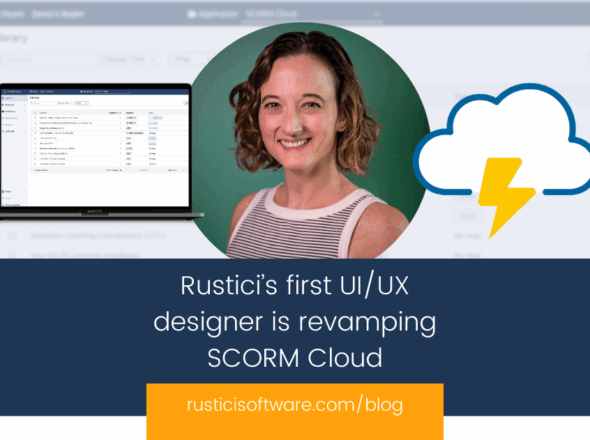Last time, I cautioned you against clicking the “Delete” button. Well, some things are just too important to delete—like users. That’s why the option to delete users in SCORM Cloud is not available. It just can’t be done.
But Why!?
Story time! Here is a cautionary tale of why you can’t delete users:
http://youtu.be/QACvB86iuX4
If I can’t delete them, what can I do?
You do have the option to archive users. When users are archived, they no longer show up in your “People” tab.
But archived users still show up in my general reports!
Not to worry, we have a nifty feature in SCORM Cloud called tagging. If you tag your users, say something like “active” and “inactive”, you can include or exclude specific tags when pulling reports. If you’d like to exclude users from a report, simply change their tag from “active” to “inactive.” When you filter to the “active” criteria when pulling a report, only the filtered users will be represented on that report.
So in summary: You can’t delete users, but you can exclude them via archiving and tagging.
Next time we will share a tagging “how-to.” We’ll walk through tagging and filtering users to pull customized report. Stay tuned!