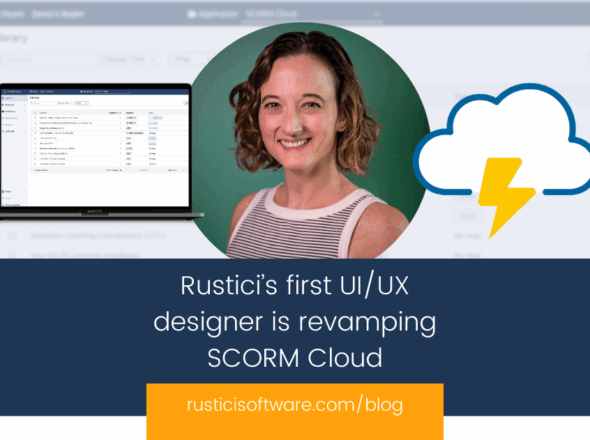Managing content across your customers and learning systems can be enough of a headache by itself. But if you are trying to add custom content before a course, it can become a patchwork of technologies that is not only tough to manage but also weakens the flow of learning.
You may be trying to notify learners of changes, collect data and more. That’s where Content Controller’s Lead-in Page comes in to save the day. This new feature was released with Content Controller 4.0 and works in one of two ways:
- GET request: This sends the learner to a hosted webpage of your choosing before the course is launched.
- POST request: This sends the learner and learner data to a hosted webpage of choice before the course is launched.
Since this tool has been out in the wild for some time now, we want to share what our customers are doing with this feature today and explore its possibilities.
In Action
Terms and conditions
Our customer who initially came to us with the idea of a Lead-in Page had a simple thought behind it: present terms of use and conditions before every course for every user. Now that Content Controller is live, they utilize this for all of their content, diverting all learners to their custom Lead-in Page using the GET request that shows these terms. This saves them lots of time in collecting that information and gives them clear liability protection.
Adaptive content
The most unique use we’ve seen is utilizing the POST request from a Lead-in Page to show different content, create pre-tests or add further access gates. Using the POST request, you will create an endpoint that will listen in for when we send the learner information. Using the information we send, you can adapt the content on your Lead-in Page as needed.
In Exploration
Data collection
Sometimes, the learner data you receive is not the whole picture you need. Whether you are trying to communicate on related courses, gather more contextual learner data or gauge knowledge before a course, the Lead-in Page feature can help. Using the POST request, you can tie together the learner information with a survey or form. This allows you to collect what you need and then send the learner back to the course.
Notification
This may be a simple concept, but can be very useful if you really want to focus a learner’s attention. Adding updates to your course and showcasing notifications would require another version and, more importantly, might get lost in the flow of learning. A more flexible and prominent option is to use the GET request with a Lead-in Page. This method allows you to direct learners to a new page to go over the notification in-depth, such as content changes, course structure changes or compliance updates.
This is only scratching the surface of the ways that a Lead-in Page can streamline your learning experiences. If any of these sound interesting, or you just want to learn more about adding Lead-in Pages, reach out to our team and we will be happy to show you more.