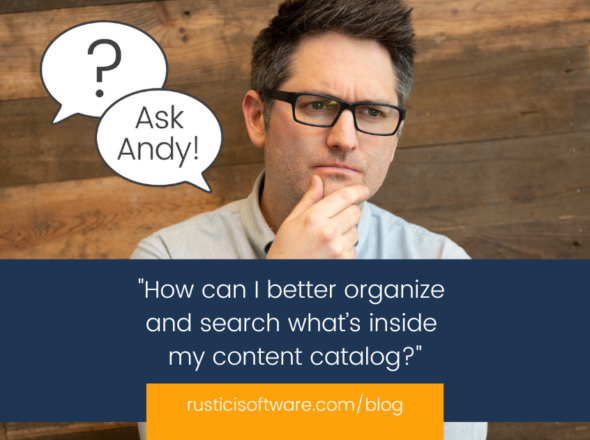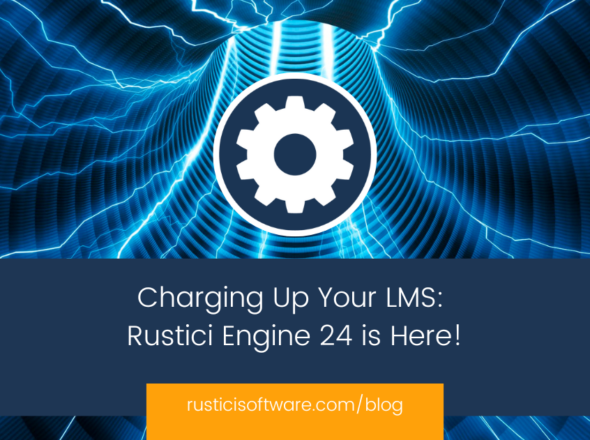Rustici Software is proud to announce the latest release of its SCORM Engine product. This release includes many new features, along with a number of performance improvements, compatibility enhancements, error fixes and other general improvements. Some highlights of the new features are listed below. All new clients will recieve this latest version and existing customers with active maintenance agreements will be contacted soon regarding their upgrade.
New Features in Version 2005.3:
1. Reporting – The SCORM Engine contains new reporting object and views that make it easy to access detailed tracking data.
2. Disconnected Use – A set of new web services enable learners to take SCORM courses in a disconnected environment and then synchronize their data at a later time.
3. We now support Java – The SCORM Engine can now be deployed to Apache Tomcat, JBoss, WebLogic, WebShpere and other Java-based application servers.
4. Full Unicode support – The SCORM Engine now fully supports Unicode and is culturally neutral enabling a wide range of international deployments.
5. Support for compressed simulation data – The SCORM Engine now supports the persistence of binary character data, enabling simulations to store their session state in a compressed format.
6. XML Persistence – The SCORM Engine no longer relies on the presence of a relational database, it can fully operate simply by reading and writing XML files.
7. Broader Browser Support – The default interface for the SCORM Engine now operates in IE 5+, Netscape 7.1+, Firefox 1+ and Safari 1.2+.
8. Control Over the SCORM 1.2 Rollup Process – In most SCORM 1.2 implementations, there is one way that the LMS aggregates score and completion data. Unfortunately, course developers are never quite sure which method will be used and often make their own assumptions. The SCORM Engine now has several options for controlling this rollup to provide optimal control.
9. Pretest Capabilities in SCORM 1.2 – The SCORM Engine now allows course developers to indicate that a SCO is a pretest which will automatically complete the entire course if passed.
10. Cosmetic Improvements – The default skin was redesigned with a cleaner look for those who do not wish to create their own skin. This skin also has several functionality improvements that make it more suitable for use in production systems.
11. Preview and Review Modes – Added two new modes for delivering a course. The Preview mode allows you to view a course as the learner would even when there is no registration for that course. This mode also allows you to view a preview a course without importing it, simply by pointing to the manifest. The Review mode allows you to experience a registered course without affecting any of the tracking data.
12. More Package Properties for Improved Compatibility – We are constantly striving to create the most compatibly system on the market. In this release, we added 5 new package properties that allow you to customize the way in which your content is delivered to eliminate incompatibilities:
a. Wrap SCO with API – Addresses content with improper API discovery algorithms.
b. Finish Causes Immediate Commit – Addresses content that creates timing issues by closing windows prematurely.
c. Invalid Menu Item Action – Gives you the option to show, hide, or disable menu items that will not succeed to present the best learner experience.
d. Always Flow to First SCO – A great setting for SCORM 2004 content that uses default sequencing rules which require the user to make an explicit choice of activity when starting a course.
e. Logout Causes Player Exit – There is some debate in the SCORM community about the appropriate action to take when a SCO makes a request to “logout”. This parameter allows you to agree with either interpretation.
f. Reset Runtime Data Timing – Controls the timing for when CMI data is cleared out during a SCORM sequencing session. One option for this parameter is “never” which allows you to persist CMI data across SCORM sequencing attempts.
13. Web Controls for Import – This release contains a new set of web controls that can be used for importing courses into your LMS. Course can be imported from the file system, from an uploaded zip file, from the web, or simply by entering the URL for the start page. There are also new web services that allow for the import of courses on remote servers as well as invocation of the import process from separate systems.
14. Documentation – The entire server-side code base now has full documentation available as a compiled help file or through your browser.
For more information about the SCORM Engine, please visit our website.