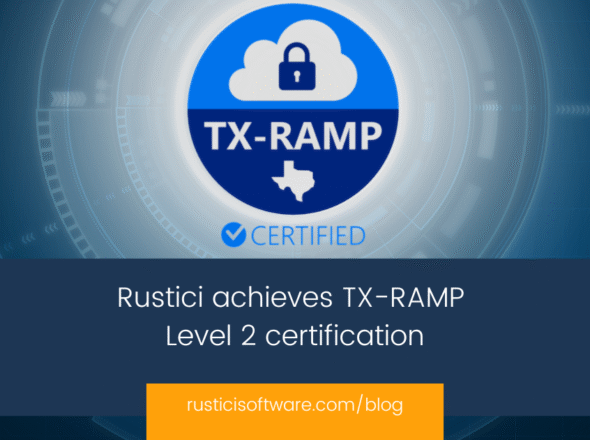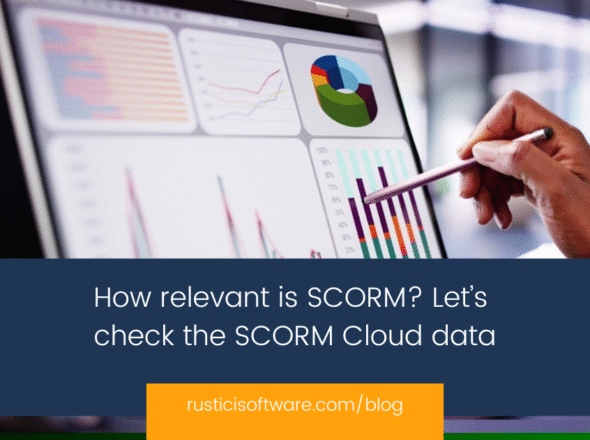In our most recent Content Controller update, we’ve added an easy way to share content with multiple accounts. This will save significant time if you have large content libraries, and plan to share the same content with several customers. We’ve also added more administrative controls for users you manage in the Content Controller application.
Streamline your distribution process
In Content Controller 3.2, you can select content and share it with multiple accounts. Before the update, Content Controller customers would visit each account and add content to it which was a time-consuming process. Now, you can select content first and share it with several accounts at once. After making the content available in the accounts you want, you can go into each of the accounts and continue to distribute content to a third-party LMS. The idea for this feature improvement came from current customers who have large content libraries and a lot of content to share.
We’ve improved user settings for Content Controller administrators
If you manage colleagues who have access to Content Controller, you have more control over which folders they can see and edit. Users with read-only access to a folder can see it and the contents. They can share content with accounts and do sandbox launches. Users with read-write access can add, remove, and configure content in the folder. If you have groups of users who have access to the Content Controller application, you can organize them into teams and give each team access to specific content.
More control over launch settings
In an account’s “Advanced” tab, you can set a default launch type to all content that gets added to that account. Before 3.2, if Content Controller customers wanted to change a launch setting, they’d have to change it in an account for every course. This is another time-saving feature that you’ll use if you have accounts with specific launch requirements.
Add extra information to xAPI statements before forwarding them
In Content Controller 3.2, you have the ability to add custom information to xAPI-based or media file courses in Content Controller and in accounts. When you forward xAPI data to reporting systems (like our sister company, Watershed), the custom information will come with it.
Our Content Controller 3.2 update is all about streamlining your processes so you can save time in the application. Already using Content Controller and want to update to make the most of these time-saving improvements? Reach out to schedule an upgrade. If you’re not yet a Content Controller customer and you want to learn more about how it can help you better deliver and manage your courses, get in touch! We’d love to schedule a demo.