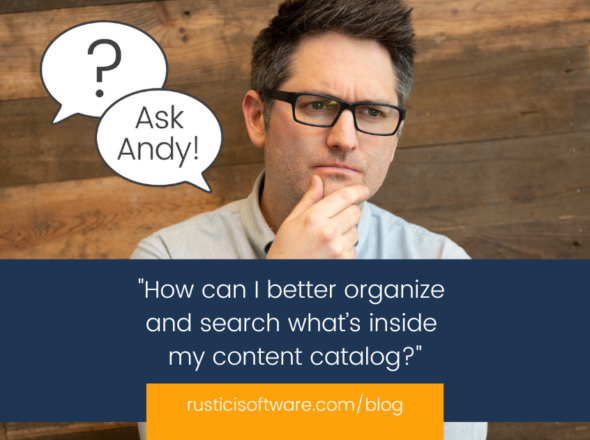This blog post is part of our “Ask Andy” series in which we publish Andy’s plain-spoken, straight-shooting answers to common or uniquely interesting (eLearning) questions. If you have a question, you can always fill out this form and ask Andy, too.
Hey Andy,
We have some legacy training content built in Adobe Flash that still contains relevant learning material. I understand that I need to get everything converted to HTML5 before the end of the year, but could you provide any advice before I start this project?
Thanks,
Caught in transition
Hey Caught in transition,
We’ve heard from a lot of organizations that still have Flash-based courses in their training libraries. And it’s true that eLearning courses developed using Flash will no longer play or open on certain devices or browsers. Specifically, Adobe will stop updating and distributing the Flash Player at the end of 2020 and are encouraging content creators to migrate any existing Flash content to new open formats like HTML5. The planned end-of-life for Flash will occur on December 31, 2020 (if you’d like to read more about it, here’s the article).
With a hard deadline fast approaching, here are our recommendations on how to tackle your Flash to HTML5 conversion project.
- Decide what content is worth updating. From the sound of it, you’ve already evaluated your training catalog and identified which courses need to be converted. For more information on things to consider, this blog post provides some helpful tips.
- Find the right tool. Just about any authoring tool will allow you to convert Flash to HTML5. Here is some more information to help you find the right authoring tool.
- Convert your legacy Flash content. Once you’ve chosen an authoring tool, check out their Knowledge Base to identify how to convert your .swf or .flv files.
- Test your newly created HTML5 courses. After you’ve converted your .swf or .flv files to HTML5, you’ll want to do a quality check of your new courses to ensure accuracy of content, good functionality and compatibility. Lucky for you, SCORM Cloud has been the testing ground for eLearning courses since 2006. Sign up for a SCORM Cloud account (it’s easy to set up and includes a free trial) and test your content to guarantee it plays in any learning platform. Our Knowledge Base includes detailed directions on how to get started.
- Deliver your course to learners. Once you’re happy with your new HTML5 course, it’s time to deliver it to the learners. SCORM Cloud can help with that too. Deliver training content directly to learners using Invitations or use SCORM Cloud Dispatch, to share your courses to multiple LMSs.
I hope this helps give you a plan on how to get started with moving your learning content from Flash to HTML5. Please let me know if you have any questions or how we can help you make the transition.
Best,
Andy