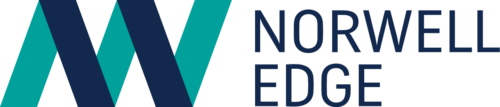What is Content Controller?
Content Controller is a platform for the centralized management and distribution of learning content to learning management systems (LMSs) and other learning applications. It solves the problem of making learning content available to learners across multiple LMSs while maintaining visibility and control over how the content is used and maintaining content in one location.
With Content Controller, you can:
- Import your courses via SCORM 1.2, SCORM 2004 (2nd, 3rd, & 4th editions), AICC, xAPI, cmi5, MP3, MP4, PDF.
- Test and debug courses.
- Set up licenses to control who can access your content.
- Share courses out to any LMS via proxy SCORM 1.2, SCORM 2004 (3rd and 4th Editions), cmi5, AICC files or as LTI 1.1 or 1.3.
- And, track the results with built-in reporting and analytics.
Along the way, you can easily manage new course versions, handle any standards compatibility issues, disable course access and troubleshoot any issues.
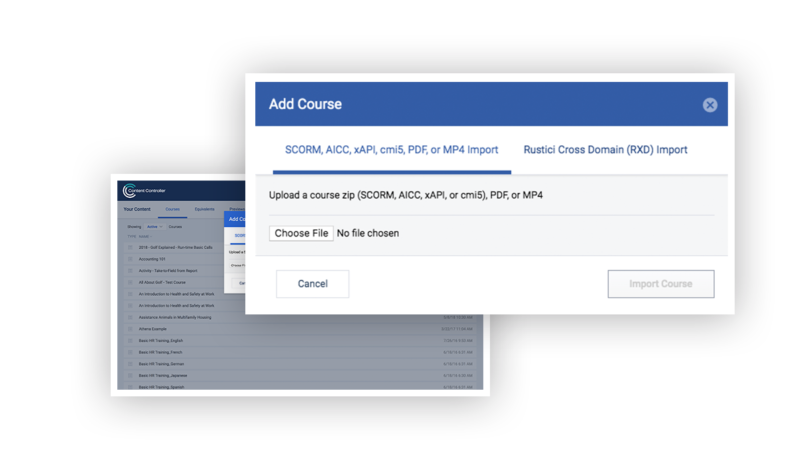
Content maintenance and management
Save time and effort managing versions
Whether you sell eLearning content, deliver product training, or manage employee learning, making sure learners always have the latest version of a course can be time-consuming and a ton of manual effort. Content Controller’s built-in version control tools save you time, guaranteeing the best, most up-to-date content is always served to learners.
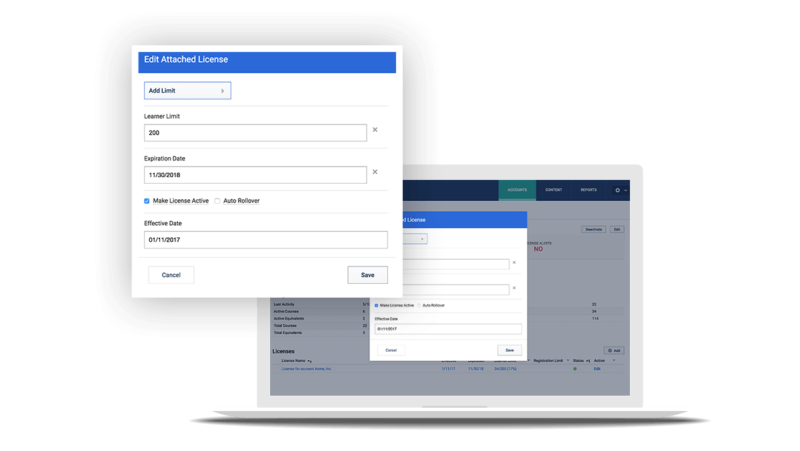
License management
Control customer access to courses
Content Controller’s license management gives you control over your intellectual property by allowing you to automatically disable access when subscription terms like learner count or expiration date are met. Content providers who have visibility into how many learners are using their courses are finally able to build and protect a recurring revenue stream.
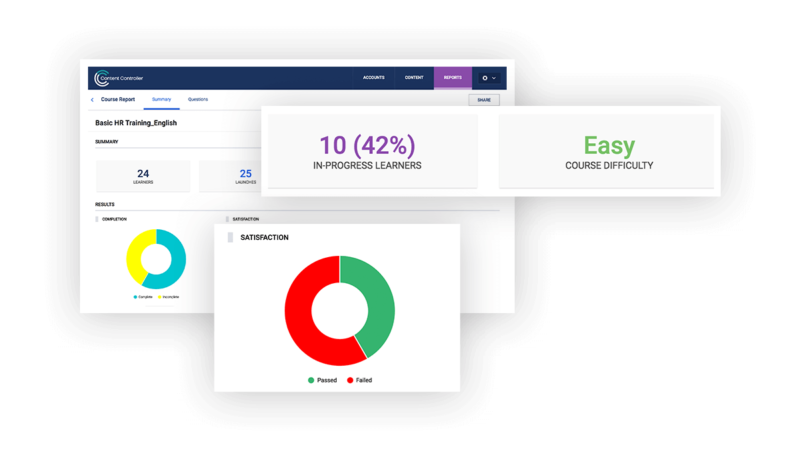
Reporting and analytics
Get insight to make strategic decisions
Content Controller’s robust reports and course analytics let you easily see who uses your courses and how. Now, you can finally understand usage patterns across all of your clients and their learners. Seeing how your courses are actually being used helps you craft strategic content plans and identify how to create more effective courses to help you sell more.
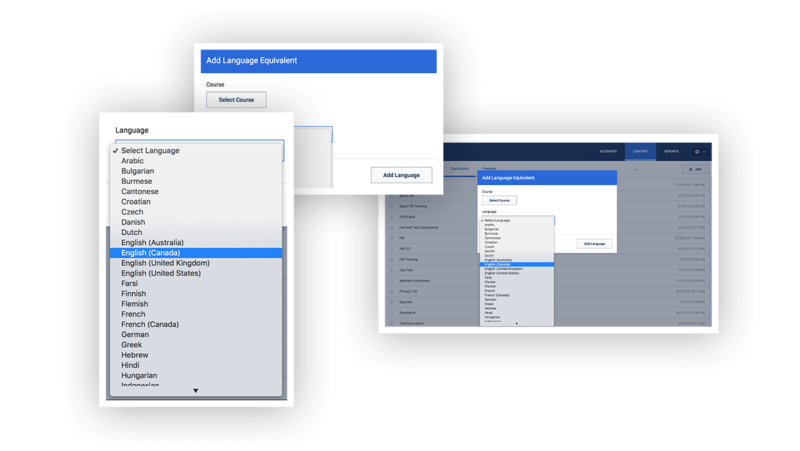
Multi-language support
Seamlessly offer courses in multiple languages
With Equivalents in Content Controller, you can deliver one course file to an LMS and the learner gets to decide which language to use. This feature streamlines administrator time required to import and assign courses. Even better, it provides an awesome user experience for learners who can take a course in the language of their choice.
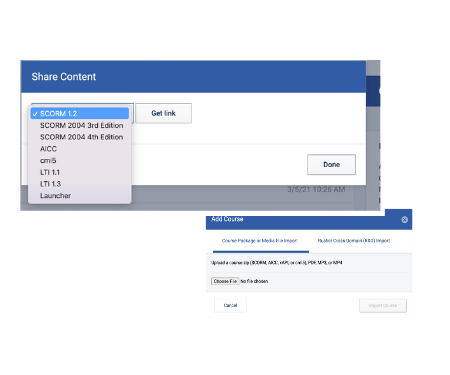
Standards support
Add standards compatibility across all content and platforms
Bridge the gap in standards support across systems, even if you have courses in one standard or format and a system that supports another. With Content Controller, you decide what format or standard is best for your content and can share your courses in the standards your customers require. Import SCORM, AICC, xAPI, cmi5, PDF and MP4 content. Share that content with third party LMSs as SCORM, cmi5, AICC, or LTI.
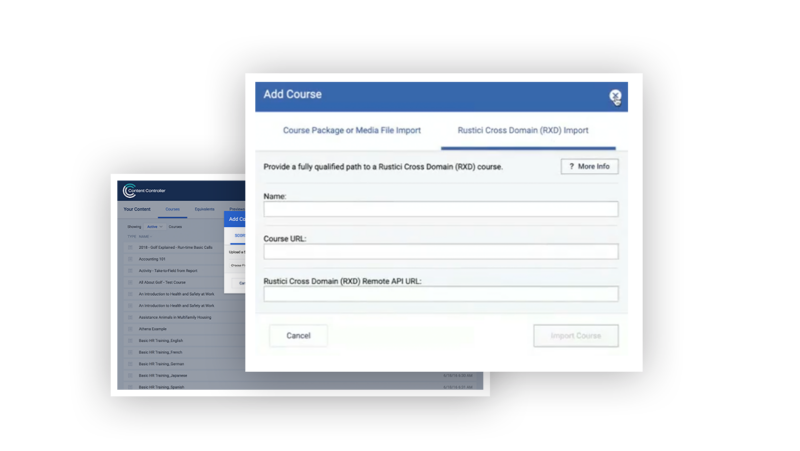
Non-standards support
Deliver your web experience through an LMS
Add non-standards-based content to your Content Controller library with the help of Rustici Cross Domain (RXD). If you have a web experience, app, portal or anything that relies on a server-side database, you can import it into Content Controller to share with a third–party via SCORM 1.2, SCORM 2004 3rd Edition, AICC, xAPI, and cmi5 packages or via LTI.
Take your time back with Content Portal
Content Portal, our latest tool within Content Controller, is a simple solution to a complex challenge. It reduces the workload on your team to deliver content to customers by using self-service web portals that allow your customers’ administrators to select and download the most relevant content when they need it.
-
Save time and development
Content Portals can be set up in a few minutes right within Content Controller. This saves tons of time that might have been diverted from you or other teams and lets you get back to what you do best: creating incredible training content.
-
Scale your distribution
A growing business requires a constant balance between growth and scaling. Content Portal provides tools to support the scaling of your content distribution. By putting your stakeholders or customers in the driver’s seat, you can minimize the manual coordination with distributing a vast catalog of training.
-
Keep it on brand
It’s vital to ensure a seamless experience when engaging with external partners, distributors, and more. The Content Portal comes with custom branding to reflect your company’s identity. This reassures users that they are in a secure download environment with content intended for them.
Send training directly to learners
Meet learners where they are with Launcher
Are some of your customers looking for your content but don’t have an LMS to share it in? Launcher can help. Use Content Controller’s newest add-on to empower your customers to send content directly to learners with a link.
What's new in Content Controller
New and notable features from recent releases
Content Controller keeps getting better. See the history of past releases on the Evolution of Content Controller page for a holistic look at how we’ve developed the platform over the years.
Who is Content Controller for?
-
Organizations
Centralize learning content across your ecosystem
If your organization—extended enterprise, higher education, etc—has multiple platforms in your learning ecosystem, Content Controller helps you save time administering courses with a centrally managed course library and easily report on content usage across every system.
Learn more -
Content publishers
The most effective way to distribute your content
Whether training content is your primary business or you deliver content to customers as a service, Content Controller makes it easy to manage your training content from a single centralized location, set access licenses, and deliver it to other systems.
Learn more
Content Controller is trusted by
How others use Content Controller
See how others are distributing content to employees, extended enterprise partners, and to customers using Content Controller.
Want to see Content Controller in action?
Fill out the form below to schedule a Content Controller demo!