What can you do with Rustici Cross Domain in Content Controller?
Deliver your web experience through an LMS with the help of Rustici Cross Domain (RXD) in Content Controller. You can deliver non-standard content in the format your customers’ LMS requires, while maintaining control of the content and overall learner experience. Training content that is tightly integrated with your platform is now easy to package for third-party use. Delivering self-contained SCORM, AICC, xAPI, and cmi5 files to your customers’ LMS helps you manage licensing and controls from one place.
What do we mean by non-standard content?
When you think of non-standard content, think of the following:
- Custom, web-based activities not well suited to eLearning standards
- Videos
- Custom assessments
- Web-based simulations
- Web experiences
- VR/AR experiences
- And more!
If it exists on the internet and relies on a database or server-side code to run properly in a browser, you can use RXD in Content Controller to deliver your hosted content through any standards-based LMS to learners.
How does RXD in Content Controller work?
In Content Controller, you can export RXD content as proxy files—SCORM 1.2, SCORM 2004 3rd Edition, AICC, xAPI, and cmi5 packages or via LTI. Your customer uploads the content in their LMS. From a customer perspective, this package appears like any other course–the course registration and launch process in the LMS are the same.
When a learner launches the RXD content in their LMS, they are directed back to your servers to access the content. Because the content remains on your servers, you remain in control of all customer access, course functionality, course versions, and proprietary tracking and reporting.
With the help of the Rustici Cross Domain API, your content will send key information to the LMS including Completion, Score, Time and Pass/Fail. This will also be saved in Content Controller and is accessible via Content Controller’s built-in reports. Any proprietary tracking you have in place will also persist.
Why use Content Controller and RXD?
-
Manage content access
RXD comes standard with Content Controller. You can share access to content with Content Controller’s license management features while protecting your IP and managing customer usage effectively.
Learn about Content Controller -
Connect learner data
Use RXD’s Content API to report learner data to an LMS. When you successfully make an API call, you’ll see learner data in the LMS and in Content Controller. RXD converts API calls into learner completion status.
Learn about our Content API -
Hosting made easy
With our managed hosting option, we host Content Controller while you host your own application that RXD supports. Or, you can self host both Content Controller and your application. It’s up to you.
Learn about managed hosting
Learn more with our demo
Ready to learn more about how we can help?
Reach out to discuss how Content Controller can deliver your web experience through an LMS.