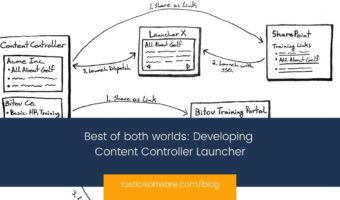What is Launcher?
Launcher is a great way to give your employees and clients faster access to your content than ever before. Deliver course content from Content Controller with a Launcher link, without using an LMS. You can distribute content easily to content management systems, customer portals, or through a URL in any browser.
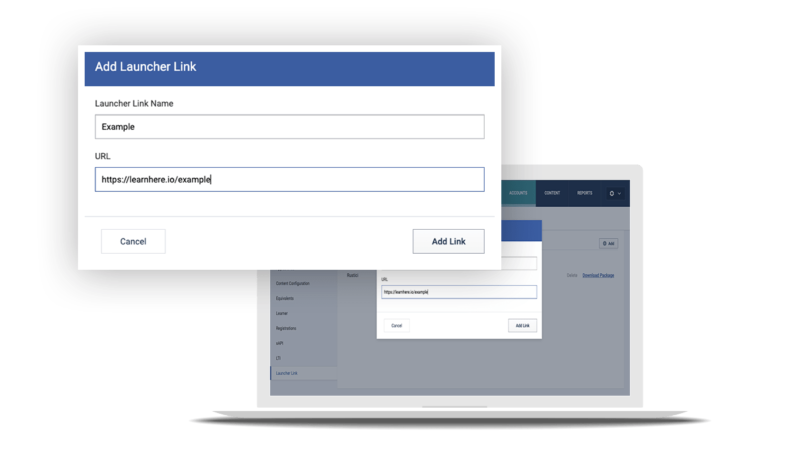
Distribute content easily to your customers
Share content without an LMS
Let’s say you want to share content from Content Controller with a client who doesn’t have their own LMS. Currently, that challenge takes several steps to solve for your customers, and can be a massive headache for you too. Launcher solves this problem by providing you with a simple shareable link instead of complicated distribution methods.
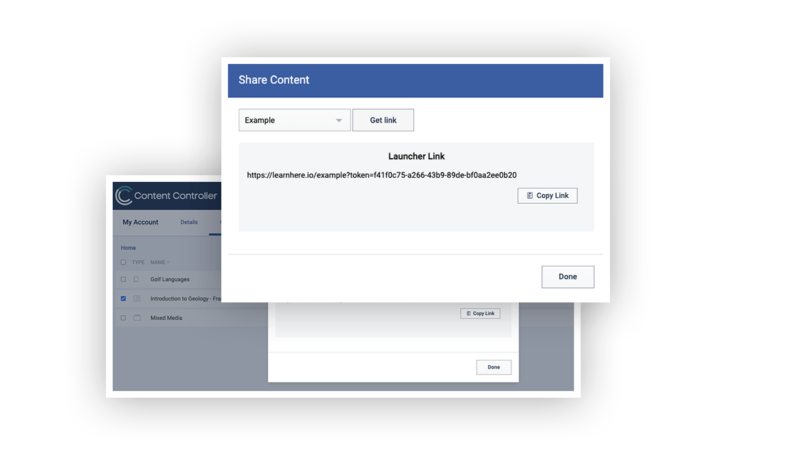
Train employees in familiar platforms
Meet learners where they are
It can be difficult to help employees remember the various sites and applications where they need to access learning. It’s much easier to bring training into their everyday workflows. Launcher allows you to easily share a link through email, Slack, or however you communicate with your team.
Use Launcher to easily distribute content from Content Controller
-
No LMS required
Sharing content has never been easier. You don’t have to purchase an LMS or convince a client to use a third-party solution. With Launcher, you can distribute content from Content Controller to any system just like you would to any other third-party LMS.
-
Deploy to any HTTPS-based server
Create a Launcher package and deploy it to any HTTPS-based file server. Examples of HTTPS file servers include Apache, Nginx, or storage solutions like Amazon S3. Share links to the Launcher package for each course that learners access.
-
Delightful customer support
Our team is with you every step of the way by phone, email or virtual meetings. We help you get started, troubleshoot and upgrade when you’re ready. To learn more about Launcher as an add-on or some of the features of Content Controller, ask us anything.
Technical Details
Launcher is a paid add-on to Content Controller that allows you to easily distribute your course library content. When administrators have the Launcher add-on, they can create a launcher package and associate it with a specific account. After deploying the Launcher package to a web server, the administrator can share their content as Launcher links instead of course packages that need to be imported into an LMS. To get started, check out Launcher’s documentation, which covers using a Launcher link to successfully play a course.
-
Authentication with Launcher Package
With this option, administrators can deploy a Launcher package within a system that limits access to authenticated learners.
-
Pre-built Authentication
With this option, administrators will create a pre-built authentication method. A good example is creating a form that the learner must fill out before the launcher package sends them to the course content.
See Content Controller Launcher in action
Watch how learners can easily access valuable training content through the Content Controller Launcher integration with Slack.
Want to keep learning?
Check out one of these blogs to read more about Content Controller Launcher.
Ready to learn more?
See Content Controller in action. Book a demo below and we’ll show you Content Controller with the Launcher add-on so you can see how easy it is to share content without an LMS.