What is Content Portal?
Content Portal, fits into Content Controller by taking its already best-in-class content distribution tools to the next level by allowing content providers the ability to create a customized self-service training content portal that allows their customers or stakeholders to access courses when and how they need it. This allows your stakeholders or customers to log in, find and download proxy files for the training content they need at that moment, in the standard they want it in.
Watch our quick demo of Content Portal!
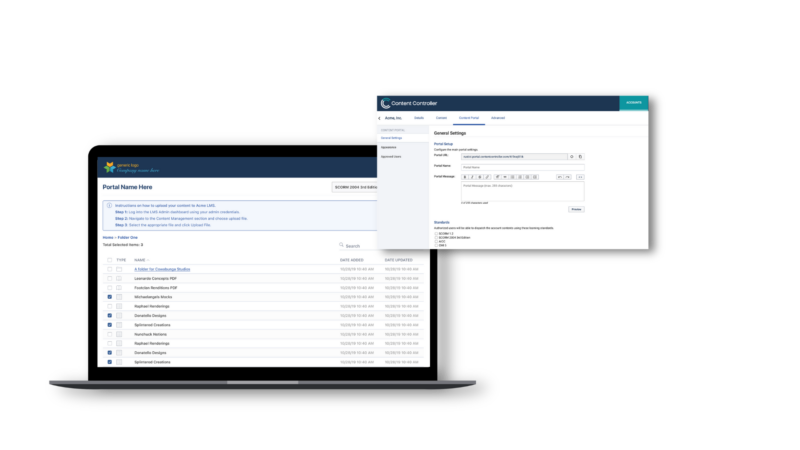
Self-service content sharing
Content Portal can help you get more time back by putting the choice of content, eLearning standards and when to download proxy packages in the hands of your customers. With a customized self-service training content portal, those with your customers or stakeholders can come and go to get the content they need when they need it.
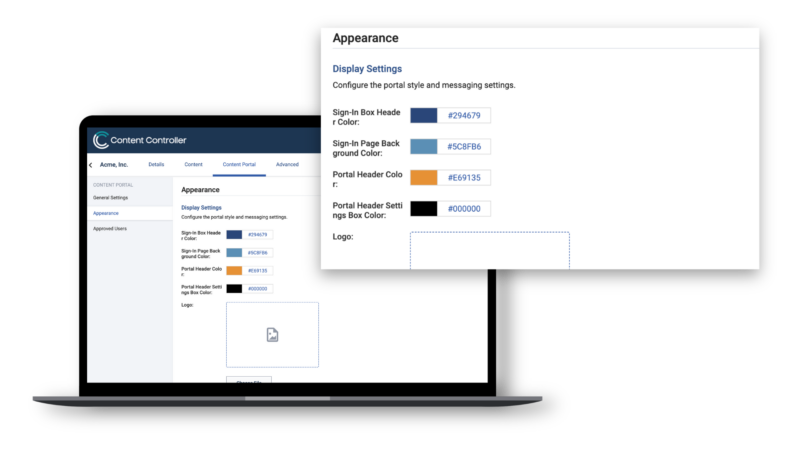
Control portal branding
No matter if you are big or small, you want the platforms your clients interact with to match your style and branding. That’s why Content Portal includes ways to customize the look and feel from the login page through to the portal itself. Adjust coloring options and add your company logo to let your customers know they are on a company approved platform.
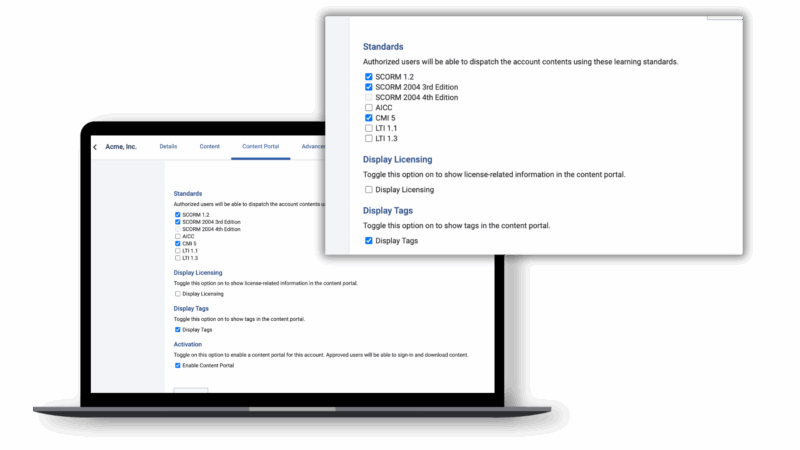
Manage eLearning standards available
There are many variations of eLearning standards out there and Content Controller allows you to share your courses out in a few flavors like SCORM, cmi5 and more. Content Portal is no different! Your clients accessing the portal can not only choose the content they would like to dispatch, but they can also pick which standard they prefer from what you make available.
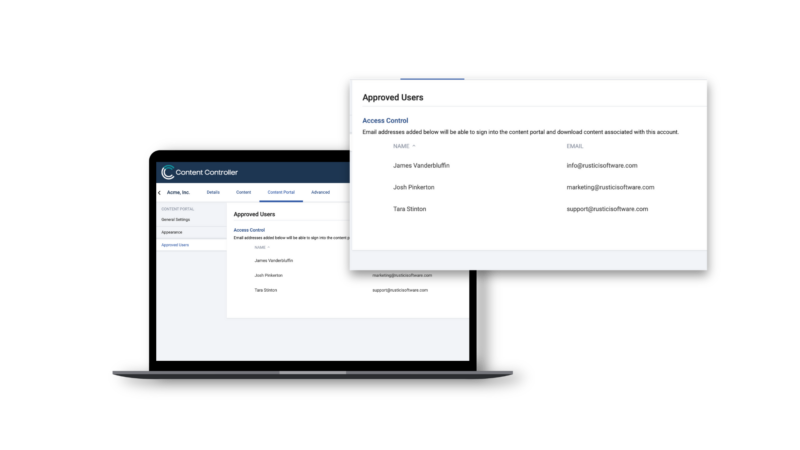
Give access to the right people
Giving a customer’s entire team unrestricted access to download content can lead to confusion, duplicate downloads, and uncertainty about the required standards. With a customized training content portal, you can grant specific access to the right people. This ensures you know who is using the portal while giving you a clear point of contact for any questions.
How can this benefit my team?
-
Distribute at scale with ease
As your training catalog and number of customers grow, your distribution strategy needs to become dynamic and flexible. Content Controller’s Content Portal helps you scale training distribution without the burden of also needing to scale your team and operations at the same time.
-
Improve your customer experience
Content Portal creates a more seamless experience that allows for direct, self service access to licensed content from a branded web portal giving your customers an easy way to access their courses when they need them. No more emails or file sharing headaches!
-
Give you or your team more time back
Getting your content out to the people who need it is usually a good use of time, but it can quickly snowball into a bigger task. By using Content Portal, you let your team worry less about how content is getting there and more about what content is available. With customers in the driver’s seat of collecting training content, you can sit in the back seat and get back to other priorities.
-
No development required
Depending on your team, you may or may not have a development team available to create a custom web portal that incorporates licensing, eLearning standards and more. With Content Portal, you get all that you love from Content Controller with controls over your content and distribution in a custom-branded web page that can be created and distributed in minutes.
Who is Content Portal for?
-
Content Creators
With Content Controller and Content Portal supporting you, you can concentrate on producing excellent content and less on the details of distribution. Moreover, with Content Portal’s added advantages, you ensure a smooth process from licensing to download for both you and your clients with custom branded portals.
-
Associations
Getting content to your members could include a lot of manual work after figuring out what standard they need, who it needs to go to and more. Content Controller already handles the licensing and standards compatibility challenges, and using Content Portal you can give your members a branded web page where only they can access and download the content they need when they need it.
-
Enterprise Organizations
Managing the various needs of partner organizations, distributors, franchise locations and others can be overwhelming for a large organization. The Content Portal for Content Controller allows you to reclaim that time, streamline content distribution and empower your stakeholders to select the content that is most relevant to them.
Frequently Asked Questions
- Does Content Portal cost extra if I have a Content Controller license?
-
The short answer: No, it doesn’t!
The longer answer: We believe Content Controller should take your training distribution, delivery, and management to the next level. That’s why Content Portal is included with your license and no extra fees attached. We designed Content Portal to be an integral part of the Content Controller experience, not an add-on. Separating it out would only limit the full potential of the platform. We’re excited to see both new and existing customers take full advantage of everything Content Controller offers.
- How is Content Portal different from the normal workflow in Content Controller?
-
Traditionally, Content Controller lets you centralize your content, create a proxy (“dispatch”) package, and manually send it to your customers’ LMSs via email, FTP, or cloud storage.
Content Portal streamlines this process by:
- Eliminating the manual sending step.
- Allowing customers to download proxy packages themselves when they need them.
- Reducing back-and-forth requests and saving you time.
The core benefits of unified content management, easier versioning, and centralized reporting in Content Controller are all still there. Content Portal simply makes delivery faster, smoother, and more customer-friendly.
- Are Content Portals different for each customer?
-
Yes. Each Content Portal is siloed within an individual account in Content Controller.
You can:
- Create Portals for some accounts and not others.
- Adjust branding and authorized users for each Portal individually.
- Customize how each Portal works for users.
This flexibility makes it easy to tailor the Portal experience to match each customer’s needs.
- How is a Content Portal organized for customers?
-
Content Portals mirror the structure you’ve set up in the corresponding Content Controller account. For example, if an account contains five folders, three bundles, and two standalone courses, those same groupings will appear to authorized users accessing the Portal. This approach ensures a consistent experience across your internal and customer-facing views.
- Is Content Portal accessible via the Content Controller API?
-
Currently, Content Portal is designed to be quick and simple to set up with just a few clicks, no coding required. It’s not yet accessible through the Content Controller automation API. That said, our team is already working on future enhancements that will extend API support for Content Portal, so stay tuned for updates.
Ready to learn more?
See Content Controller’s Content Portal in action. Book a demo below and we’ll show you Content Controller with Content Portal so you can see how easy it is to share content without an LMS.
