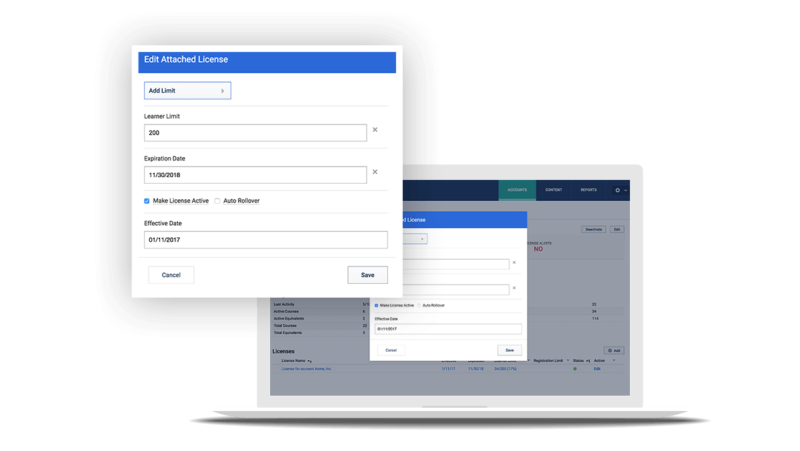
Enforce licenses and protect revenue
Content Controller’s built-in license management tools let you set access limits to your courses for each client. With flexible configuration settings, you can adjust the license rules to meet a variety of subscription options, including renewals. Now you can easily see how many people are actually taking your courses and disable access when certain thresholds are met. Having this visibility and control means you can finally build and protect a recurring revenue stream.
-
What licenses are available?
Content Controller lets you assign limits on how content is accessed from a specific LMS or learning application.
Unlimited: Useful for organizations using Content Controller to distribute content to internal LMSs or for situations where you prefer to handle licensing outside of Content Controller.
Limit by Content: If you use an à la carte model where each course is offered with its own limits on usage, this option is perfect. It’s also useful if you bundle courses together as a content subscription.
Limit by Account: Great for publishers selling access to their entire content library or for any other model that involves a single license covering all content usage for a particular customer.
-
License configuration options
In Content Controller, you can design licenses based on a few different thresholds that can also be combined. You may decide to automatically disable access once a threshold has been met or alert your sales team to reach out to your clients to increase or renew the subscription.
- Expiration date—Limits the time content is available to learners
- Learners—Limits the number of learners who can access the content
- Registrations—Limits how many registrations can be created
Questions about license management in Content Controller?
Reach out to ask us anything or schedule a demo.
